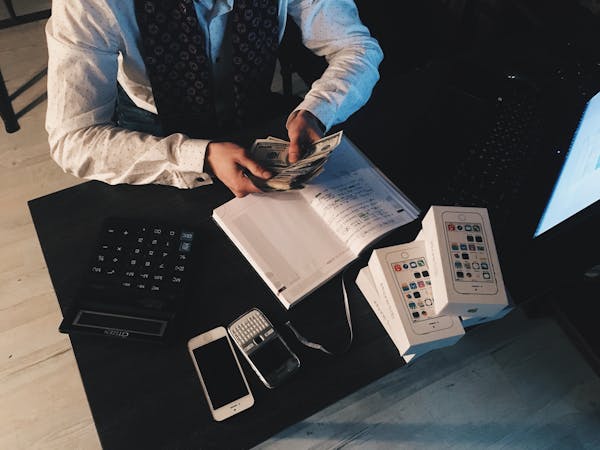- Course Schedule
- Courses Syllabus
- Related Courses
- Available Cities
| Venue | Start Date | End Date | Net Fees | Details & Registration |
|---|---|---|---|---|
| Amsterdam, Netherlands | 02 - Mar - 2026 | 06 - Mar - 2026 | 8100 GBP | PDF Register |
| Amsterdam, Netherlands | 09 - Mar - 2026 | 13 - Mar - 2026 | 8100 GBP | PDF Register |
| Bali, Indonesia | 02 - Mar - 2026 | 06 - Mar - 2026 | 8100 GBP | PDF Register |
| Bali, Indonesia | 09 - Mar - 2026 | 13 - Mar - 2026 | 8100 GBP | PDF Register |
| Barcelona, Spain | 02 - Mar - 2026 | 06 - Mar - 2026 | 6950 GBP | PDF Register |
| Barcelona, Spain | 09 - Mar - 2026 | 13 - Mar - 2026 | 6950 GBP | PDF Register |
| Berlin, Germany | 02 - Mar - 2026 | 06 - Mar - 2026 | 7900 GBP | PDF Register |
| Berlin, Germany | 09 - Mar - 2026 | 13 - Mar - 2026 | 7900 GBP | PDF Register |
| Dubai, UAE | 02 - Mar - 2026 | 06 - Mar - 2026 | 4987.5 GBP | PDF Register |
| Dubai, UAE | 09 - Mar - 2026 | 13 - Mar - 2026 | 4987.5 GBP | PDF Register |
| Hong Kong, Hong Kong | 02 - Mar - 2026 | 06 - Mar - 2026 | 8500 GBP | PDF Register |
| Hong Kong, Hong Kong | 09 - Mar - 2026 | 13 - Mar - 2026 | 8500 GBP | PDF Register |
| Interlaken, Switzerland | 02 - Mar - 2026 | 06 - Mar - 2026 | 8950 GBP | PDF Register |
| Interlaken, Switzerland | 09 - Mar - 2026 | 13 - Mar - 2026 | 8950 GBP | PDF Register |
| Istanbul, Turkey | 02 - Mar - 2026 | 06 - Mar - 2026 | 4700 GBP | PDF Register |
| Istanbul, Turkey | 09 - Mar - 2026 | 13 - Mar - 2026 | 4700 GBP | PDF Register |
| Kuala Lumpur, Malaysia | 02 - Mar - 2026 | 06 - Mar - 2026 | 4750 GBP | PDF Register |
| Kuala Lumpur, Malaysia | 09 - Mar - 2026 | 13 - Mar - 2026 | 4750 GBP | PDF Register |
| London, UK | 02 - Mar - 2026 | 06 - Mar - 2026 | 4950 GBP | PDF Register |
| London, UK | 09 - Mar - 2026 | 13 - Mar - 2026 | 4950 GBP | PDF Register |
| Madrid, Spain | 02 - Mar - 2026 | 06 - Mar - 2026 | 6950 GBP | PDF Register |
| Madrid, Spain | 09 - Mar - 2026 | 13 - Mar - 2026 | 6950 GBP | PDF Register |
| Milan, Italy | 02 - Mar - 2026 | 06 - Mar - 2026 | 6950 GBP | PDF Register |
| Milan, Italy | 09 - Mar - 2026 | 13 - Mar - 2026 | 6950 GBP | PDF Register |
| Munich, Germany | 02 - Mar - 2026 | 06 - Mar - 2026 | 7900 GBP | PDF Register |
| Munich, Germany | 09 - Mar - 2026 | 13 - Mar - 2026 | 7900 GBP | PDF Register |
| New York, United States | 02 - Mar - 2026 | 06 - Mar - 2026 | 10900 GBP | PDF Register |
| New York, United States | 09 - Mar - 2026 | 13 - Mar - 2026 | 10900 GBP | PDF Register |
| Paris, France | 02 - Mar - 2026 | 06 - Mar - 2026 | 6700 GBP | PDF Register |
| Paris, France | 09 - Mar - 2026 | 13 - Mar - 2026 | 6700 GBP | PDF Register |
| Rome, Italy | 02 - Mar - 2026 | 06 - Mar - 2026 | 7300 GBP | PDF Register |
| Rome, Italy | 09 - Mar - 2026 | 13 - Mar - 2026 | 7300 GBP | PDF Register |
| Singapore, Singapore | 02 - Mar - 2026 | 06 - Mar - 2026 | 7500 GBP | PDF Register |
| Singapore, Singapore | 09 - Mar - 2026 | 13 - Mar - 2026 | 7500 GBP | PDF Register |
| Sydney, Australia | 02 - Mar - 2026 | 06 - Mar - 2026 | 10900 GBP | PDF Register |
| Sydney, Australia | 09 - Mar - 2026 | 13 - Mar - 2026 | 10900 GBP | PDF Register |
| Taipei, Taiwan | 02 - Mar - 2026 | 06 - Mar - 2026 | 9300 GBP | PDF Register |
| Taipei, Taiwan | 09 - Mar - 2026 | 13 - Mar - 2026 | 9300 GBP | PDF Register |
| Tokyo, Japan | 02 - Mar - 2026 | 06 - Mar - 2026 | 9750 GBP | PDF Register |
| Tokyo, Japan | 09 - Mar - 2026 | 13 - Mar - 2026 | 9750 GBP | PDF Register |
| Washington, United States | 02 - Mar - 2026 | 06 - Mar - 2026 | 11000 GBP | PDF Register |
| Washington, United States | 09 - Mar - 2026 | 13 - Mar - 2026 | 11000 GBP | PDF Register |
| Zurich, Switzerland | 02 - Mar - 2026 | 06 - Mar - 2026 | 7950 GBP | PDF Register |
| Zurich, Switzerland | 09 - Mar - 2026 | 13 - Mar - 2026 | 7950 GBP | PDF Register |
| Amsterdam, Netherlands | 16 - Mar - 2026 | 20 - Mar - 2026 | 8100 GBP | PDF Register |
| Amsterdam, Netherlands | 23 - Mar - 2026 | 27 - Mar - 2026 | 8100 GBP | PDF Register |
| Amsterdam, Netherlands | 30 - Mar - 2026 | 03 - Apr - 2026 | 8100 GBP | PDF Register |
| Amsterdam, Netherlands | 06 - Apr - 2026 | 10 - Apr - 2026 | 8100 GBP | PDF Register |
| Bali, Indonesia | 16 - Mar - 2026 | 20 - Mar - 2026 | 8100 GBP | PDF Register |
| Bali, Indonesia | 23 - Mar - 2026 | 27 - Mar - 2026 | 8100 GBP | PDF Register |
| Bali, Indonesia | 30 - Mar - 2026 | 03 - Apr - 2026 | 8100 GBP | PDF Register |
| Bali, Indonesia | 06 - Apr - 2026 | 10 - Apr - 2026 | 8100 GBP | PDF Register |
| Barcelona, Spain | 16 - Mar - 2026 | 20 - Mar - 2026 | 6950 GBP | PDF Register |
| Barcelona, Spain | 23 - Mar - 2026 | 27 - Mar - 2026 | 6950 GBP | PDF Register |
| Barcelona, Spain | 30 - Mar - 2026 | 03 - Apr - 2026 | 6950 GBP | PDF Register |
| Barcelona, Spain | 06 - Apr - 2026 | 10 - Apr - 2026 | 6950 GBP | PDF Register |
| Berlin, Germany | 16 - Mar - 2026 | 20 - Mar - 2026 | 7900 GBP | PDF Register |
| Berlin, Germany | 23 - Mar - 2026 | 27 - Mar - 2026 | 7900 GBP | PDF Register |
| Berlin, Germany | 30 - Mar - 2026 | 03 - Apr - 2026 | 7900 GBP | PDF Register |
| Berlin, Germany | 06 - Apr - 2026 | 10 - Apr - 2026 | 7900 GBP | PDF Register |
| Dubai, UAE | 16 - Mar - 2026 | 20 - Mar - 2026 | 4987.5 GBP | PDF Register |
| Dubai, UAE | 23 - Mar - 2026 | 27 - Mar - 2026 | 4987.5 GBP | PDF Register |
| Dubai, UAE | 30 - Mar - 2026 | 03 - Apr - 2026 | 4987.5 GBP | PDF Register |
| Dubai, UAE | 06 - Apr - 2026 | 10 - Apr - 2026 | 4987.5 GBP | PDF Register |
| Hong Kong, Hong Kong | 16 - Mar - 2026 | 20 - Mar - 2026 | 8500 GBP | PDF Register |
| Hong Kong, Hong Kong | 23 - Mar - 2026 | 27 - Mar - 2026 | 8500 GBP | PDF Register |
| Hong Kong, Hong Kong | 30 - Mar - 2026 | 03 - Apr - 2026 | 8500 GBP | PDF Register |
| Hong Kong, Hong Kong | 06 - Apr - 2026 | 10 - Apr - 2026 | 8500 GBP | PDF Register |
| Interlaken, Switzerland | 16 - Mar - 2026 | 20 - Mar - 2026 | 8950 GBP | PDF Register |
| Interlaken, Switzerland | 23 - Mar - 2026 | 27 - Mar - 2026 | 8950 GBP | PDF Register |
| Interlaken, Switzerland | 30 - Mar - 2026 | 03 - Apr - 2026 | 8950 GBP | PDF Register |
| Interlaken, Switzerland | 06 - Apr - 2026 | 10 - Apr - 2026 | 8950 GBP | PDF Register |
| Istanbul, Turkey | 16 - Mar - 2026 | 20 - Mar - 2026 | 4700 GBP | PDF Register |
| Istanbul, Turkey | 23 - Mar - 2026 | 27 - Mar - 2026 | 4700 GBP | PDF Register |
| Istanbul, Turkey | 30 - Mar - 2026 | 03 - Apr - 2026 | 4700 GBP | PDF Register |
| Istanbul, Turkey | 06 - Apr - 2026 | 10 - Apr - 2026 | 4700 GBP | PDF Register |
| Kuala Lumpur, Malaysia | 16 - Mar - 2026 | 20 - Mar - 2026 | 4750 GBP | PDF Register |
| Kuala Lumpur, Malaysia | 23 - Mar - 2026 | 27 - Mar - 2026 | 4750 GBP | PDF Register |
| Kuala Lumpur, Malaysia | 30 - Mar - 2026 | 03 - Apr - 2026 | 4750 GBP | PDF Register |
| Kuala Lumpur, Malaysia | 06 - Apr - 2026 | 10 - Apr - 2026 | 4750 GBP | PDF Register |
| London, UK | 16 - Mar - 2026 | 20 - Mar - 2026 | 4950 GBP | PDF Register |
| London, UK | 23 - Mar - 2026 | 27 - Mar - 2026 | 4950 GBP | PDF Register |
| London, UK | 30 - Mar - 2026 | 03 - Apr - 2026 | 4950 GBP | PDF Register |
| London, UK | 06 - Apr - 2026 | 10 - Apr - 2026 | 4950 GBP | PDF Register |
| Madrid, Spain | 16 - Mar - 2026 | 20 - Mar - 2026 | 6950 GBP | PDF Register |
| Madrid, Spain | 23 - Mar - 2026 | 27 - Mar - 2026 | 6950 GBP | PDF Register |
| Madrid, Spain | 30 - Mar - 2026 | 03 - Apr - 2026 | 6950 GBP | PDF Register |
| Madrid, Spain | 06 - Apr - 2026 | 10 - Apr - 2026 | 6950 GBP | PDF Register |
| Milan, Italy | 16 - Mar - 2026 | 20 - Mar - 2026 | 6950 GBP | PDF Register |
| Milan, Italy | 23 - Mar - 2026 | 27 - Mar - 2026 | 6950 GBP | PDF Register |
| Milan, Italy | 30 - Mar - 2026 | 03 - Apr - 2026 | 6950 GBP | PDF Register |
| Milan, Italy | 06 - Apr - 2026 | 10 - Apr - 2026 | 6950 GBP | PDF Register |
| Munich, Germany | 16 - Mar - 2026 | 20 - Mar - 2026 | 7900 GBP | PDF Register |
| Munich, Germany | 23 - Mar - 2026 | 27 - Mar - 2026 | 7900 GBP | PDF Register |
| Munich, Germany | 30 - Mar - 2026 | 03 - Apr - 2026 | 7900 GBP | PDF Register |
| Munich, Germany | 06 - Apr - 2026 | 10 - Apr - 2026 | 7900 GBP | PDF Register |
| New York, United States | 16 - Mar - 2026 | 20 - Mar - 2026 | 10900 GBP | PDF Register |
| New York, United States | 23 - Mar - 2026 | 27 - Mar - 2026 | 10900 GBP | PDF Register |
| New York, United States | 30 - Mar - 2026 | 03 - Apr - 2026 | 10900 GBP | PDF Register |
| New York, United States | 06 - Apr - 2026 | 10 - Apr - 2026 | 10900 GBP | PDF Register |
| Paris, France | 16 - Mar - 2026 | 20 - Mar - 2026 | 6700 GBP | PDF Register |
| Paris, France | 23 - Mar - 2026 | 27 - Mar - 2026 | 6700 GBP | PDF Register |
| Paris, France | 30 - Mar - 2026 | 03 - Apr - 2026 | 6700 GBP | PDF Register |
| Paris, France | 06 - Apr - 2026 | 10 - Apr - 2026 | 6700 GBP | PDF Register |
| Rome, Italy | 16 - Mar - 2026 | 20 - Mar - 2026 | 7300 GBP | PDF Register |
| Rome, Italy | 23 - Mar - 2026 | 27 - Mar - 2026 | 7300 GBP | PDF Register |
| Rome, Italy | 30 - Mar - 2026 | 03 - Apr - 2026 | 7300 GBP | PDF Register |
| Rome, Italy | 06 - Apr - 2026 | 10 - Apr - 2026 | 7300 GBP | PDF Register |
| Singapore, Singapore | 16 - Mar - 2026 | 20 - Mar - 2026 | 7500 GBP | PDF Register |
| Singapore, Singapore | 23 - Mar - 2026 | 27 - Mar - 2026 | 7500 GBP | PDF Register |
| Singapore, Singapore | 30 - Mar - 2026 | 03 - Apr - 2026 | 7500 GBP | PDF Register |
| Singapore, Singapore | 06 - Apr - 2026 | 10 - Apr - 2026 | 7500 GBP | PDF Register |
| Sydney, Australia | 16 - Mar - 2026 | 20 - Mar - 2026 | 10900 GBP | PDF Register |
| Sydney, Australia | 23 - Mar - 2026 | 27 - Mar - 2026 | 10900 GBP | PDF Register |
| Sydney, Australia | 30 - Mar - 2026 | 03 - Apr - 2026 | 10900 GBP | PDF Register |
| Sydney, Australia | 06 - Apr - 2026 | 10 - Apr - 2026 | 10900 GBP | PDF Register |
| Taipei, Taiwan | 16 - Mar - 2026 | 20 - Mar - 2026 | 9300 GBP | PDF Register |
| Taipei, Taiwan | 23 - Mar - 2026 | 27 - Mar - 2026 | 9300 GBP | PDF Register |
| Taipei, Taiwan | 30 - Mar - 2026 | 03 - Apr - 2026 | 9300 GBP | PDF Register |
| Taipei, Taiwan | 06 - Apr - 2026 | 10 - Apr - 2026 | 9300 GBP | PDF Register |
| Tokyo, Japan | 16 - Mar - 2026 | 20 - Mar - 2026 | 9750 GBP | PDF Register |
| Tokyo, Japan | 23 - Mar - 2026 | 27 - Mar - 2026 | 9750 GBP | PDF Register |
| Tokyo, Japan | 30 - Mar - 2026 | 03 - Apr - 2026 | 9750 GBP | PDF Register |
| Tokyo, Japan | 06 - Apr - 2026 | 10 - Apr - 2026 | 9750 GBP | PDF Register |
| Washington, United States | 16 - Mar - 2026 | 20 - Mar - 2026 | 11000 GBP | PDF Register |
| Washington, United States | 23 - Mar - 2026 | 27 - Mar - 2026 | 11000 GBP | PDF Register |
| Washington, United States | 30 - Mar - 2026 | 03 - Apr - 2026 | 11000 GBP | PDF Register |
| Washington, United States | 06 - Apr - 2026 | 10 - Apr - 2026 | 11000 GBP | PDF Register |
| Zurich, Switzerland | 16 - Mar - 2026 | 20 - Mar - 2026 | 7950 GBP | PDF Register |
| Zurich, Switzerland | 23 - Mar - 2026 | 27 - Mar - 2026 | 7950 GBP | PDF Register |
| Zurich, Switzerland | 30 - Mar - 2026 | 03 - Apr - 2026 | 7950 GBP | PDF Register |
| Zurich, Switzerland | 06 - Apr - 2026 | 10 - Apr - 2026 | 7950 GBP | PDF Register |
| Amsterdam, Netherlands | 13 - Apr - 2026 | 17 - Apr - 2026 | 8100 GBP | PDF Register |
| Amsterdam, Netherlands | 20 - Apr - 2026 | 24 - Apr - 2026 | 8100 GBP | PDF Register |
| Amsterdam, Netherlands | 27 - Apr - 2026 | 01 - May - 2026 | 8100 GBP | PDF Register |
| Amsterdam, Netherlands | 04 - May - 2026 | 08 - May - 2026 | 8100 GBP | PDF Register |
| Bali, Indonesia | 13 - Apr - 2026 | 17 - Apr - 2026 | 8100 GBP | PDF Register |
| Bali, Indonesia | 20 - Apr - 2026 | 24 - Apr - 2026 | 8100 GBP | PDF Register |
| Bali, Indonesia | 27 - Apr - 2026 | 01 - May - 2026 | 8100 GBP | PDF Register |
| Bali, Indonesia | 04 - May - 2026 | 08 - May - 2026 | 8100 GBP | PDF Register |
| Barcelona, Spain | 13 - Apr - 2026 | 17 - Apr - 2026 | 6950 GBP | PDF Register |
| Barcelona, Spain | 20 - Apr - 2026 | 24 - Apr - 2026 | 6950 GBP | PDF Register |
| Barcelona, Spain | 27 - Apr - 2026 | 01 - May - 2026 | 6950 GBP | PDF Register |
| Barcelona, Spain | 04 - May - 2026 | 08 - May - 2026 | 6950 GBP | PDF Register |
| Berlin, Germany | 13 - Apr - 2026 | 17 - Apr - 2026 | 7900 GBP | PDF Register |
| Berlin, Germany | 20 - Apr - 2026 | 24 - Apr - 2026 | 7900 GBP | PDF Register |
| Berlin, Germany | 27 - Apr - 2026 | 01 - May - 2026 | 7900 GBP | PDF Register |
| Berlin, Germany | 04 - May - 2026 | 08 - May - 2026 | 7900 GBP | PDF Register |
| Dubai, UAE | 13 - Apr - 2026 | 17 - Apr - 2026 | 4987.5 GBP | PDF Register |
| Dubai, UAE | 20 - Apr - 2026 | 24 - Apr - 2026 | 4987.5 GBP | PDF Register |
| Dubai, UAE | 27 - Apr - 2026 | 01 - May - 2026 | 4987.5 GBP | PDF Register |
| Dubai, UAE | 04 - May - 2026 | 08 - May - 2026 | 4987.5 GBP | PDF Register |
| Hong Kong, Hong Kong | 13 - Apr - 2026 | 17 - Apr - 2026 | 8500 GBP | PDF Register |
| Hong Kong, Hong Kong | 20 - Apr - 2026 | 24 - Apr - 2026 | 8500 GBP | PDF Register |
| Hong Kong, Hong Kong | 27 - Apr - 2026 | 01 - May - 2026 | 8500 GBP | PDF Register |
| Hong Kong, Hong Kong | 04 - May - 2026 | 08 - May - 2026 | 8500 GBP | PDF Register |
| Interlaken, Switzerland | 13 - Apr - 2026 | 17 - Apr - 2026 | 8950 GBP | PDF Register |
| Interlaken, Switzerland | 20 - Apr - 2026 | 24 - Apr - 2026 | 8950 GBP | PDF Register |
| Interlaken, Switzerland | 27 - Apr - 2026 | 01 - May - 2026 | 8950 GBP | PDF Register |
| Interlaken, Switzerland | 04 - May - 2026 | 08 - May - 2026 | 8950 GBP | PDF Register |
| Istanbul, Turkey | 13 - Apr - 2026 | 17 - Apr - 2026 | 4700 GBP | PDF Register |
| Istanbul, Turkey | 20 - Apr - 2026 | 24 - Apr - 2026 | 4700 GBP | PDF Register |
| Istanbul, Turkey | 27 - Apr - 2026 | 01 - May - 2026 | 4700 GBP | PDF Register |
| Istanbul, Turkey | 04 - May - 2026 | 08 - May - 2026 | 4700 GBP | PDF Register |
| Kuala Lumpur, Malaysia | 13 - Apr - 2026 | 17 - Apr - 2026 | 4750 GBP | PDF Register |
| Kuala Lumpur, Malaysia | 20 - Apr - 2026 | 24 - Apr - 2026 | 4750 GBP | PDF Register |
| Kuala Lumpur, Malaysia | 27 - Apr - 2026 | 01 - May - 2026 | 4750 GBP | PDF Register |
| Kuala Lumpur, Malaysia | 04 - May - 2026 | 08 - May - 2026 | 4750 GBP | PDF Register |
| London, UK | 13 - Apr - 2026 | 17 - Apr - 2026 | 4950 GBP | PDF Register |
| London, UK | 20 - Apr - 2026 | 24 - Apr - 2026 | 4950 GBP | PDF Register |
| London, UK | 27 - Apr - 2026 | 01 - May - 2026 | 4950 GBP | PDF Register |
| London, UK | 04 - May - 2026 | 08 - May - 2026 | 4950 GBP | PDF Register |
| Madrid, Spain | 13 - Apr - 2026 | 17 - Apr - 2026 | 6950 GBP | PDF Register |
| Madrid, Spain | 20 - Apr - 2026 | 24 - Apr - 2026 | 6950 GBP | PDF Register |
| Madrid, Spain | 27 - Apr - 2026 | 01 - May - 2026 | 6950 GBP | PDF Register |
| Madrid, Spain | 04 - May - 2026 | 08 - May - 2026 | 6950 GBP | PDF Register |
| Milan, Italy | 13 - Apr - 2026 | 17 - Apr - 2026 | 6950 GBP | PDF Register |
| Milan, Italy | 20 - Apr - 2026 | 24 - Apr - 2026 | 6950 GBP | PDF Register |
| Milan, Italy | 27 - Apr - 2026 | 01 - May - 2026 | 6950 GBP | PDF Register |
| Milan, Italy | 04 - May - 2026 | 08 - May - 2026 | 6950 GBP | PDF Register |
| Munich, Germany | 13 - Apr - 2026 | 17 - Apr - 2026 | 7900 GBP | PDF Register |
| Munich, Germany | 20 - Apr - 2026 | 24 - Apr - 2026 | 7900 GBP | PDF Register |
| Munich, Germany | 27 - Apr - 2026 | 01 - May - 2026 | 7900 GBP | PDF Register |
| Munich, Germany | 04 - May - 2026 | 08 - May - 2026 | 7900 GBP | PDF Register |
| New York, United States | 13 - Apr - 2026 | 17 - Apr - 2026 | 10900 GBP | PDF Register |
| New York, United States | 20 - Apr - 2026 | 24 - Apr - 2026 | 10900 GBP | PDF Register |
| New York, United States | 27 - Apr - 2026 | 01 - May - 2026 | 10900 GBP | PDF Register |
| New York, United States | 04 - May - 2026 | 08 - May - 2026 | 10900 GBP | PDF Register |
| Paris, France | 13 - Apr - 2026 | 17 - Apr - 2026 | 6700 GBP | PDF Register |
| Paris, France | 20 - Apr - 2026 | 24 - Apr - 2026 | 6700 GBP | PDF Register |
| Paris, France | 27 - Apr - 2026 | 01 - May - 2026 | 6700 GBP | PDF Register |
| Paris, France | 04 - May - 2026 | 08 - May - 2026 | 6700 GBP | PDF Register |
| Rome, Italy | 13 - Apr - 2026 | 17 - Apr - 2026 | 7300 GBP | PDF Register |
| Rome, Italy | 20 - Apr - 2026 | 24 - Apr - 2026 | 7300 GBP | PDF Register |
| Rome, Italy | 27 - Apr - 2026 | 01 - May - 2026 | 7300 GBP | PDF Register |
| Rome, Italy | 04 - May - 2026 | 08 - May - 2026 | 7300 GBP | PDF Register |
| Singapore, Singapore | 13 - Apr - 2026 | 17 - Apr - 2026 | 7500 GBP | PDF Register |
| Singapore, Singapore | 20 - Apr - 2026 | 24 - Apr - 2026 | 7500 GBP | PDF Register |
| Singapore, Singapore | 27 - Apr - 2026 | 01 - May - 2026 | 7500 GBP | PDF Register |
| Singapore, Singapore | 04 - May - 2026 | 08 - May - 2026 | 7500 GBP | PDF Register |
| Sydney, Australia | 13 - Apr - 2026 | 17 - Apr - 2026 | 10900 GBP | PDF Register |
| Sydney, Australia | 20 - Apr - 2026 | 24 - Apr - 2026 | 10900 GBP | PDF Register |
| Sydney, Australia | 27 - Apr - 2026 | 01 - May - 2026 | 10900 GBP | PDF Register |
| Sydney, Australia | 04 - May - 2026 | 08 - May - 2026 | 10900 GBP | PDF Register |
| Taipei, Taiwan | 13 - Apr - 2026 | 17 - Apr - 2026 | 9300 GBP | PDF Register |
| Taipei, Taiwan | 20 - Apr - 2026 | 24 - Apr - 2026 | 9300 GBP | PDF Register |
| Taipei, Taiwan | 27 - Apr - 2026 | 01 - May - 2026 | 9300 GBP | PDF Register |
| Taipei, Taiwan | 04 - May - 2026 | 08 - May - 2026 | 9300 GBP | PDF Register |
| Tokyo, Japan | 13 - Apr - 2026 | 17 - Apr - 2026 | 9750 GBP | PDF Register |
| Tokyo, Japan | 20 - Apr - 2026 | 24 - Apr - 2026 | 9750 GBP | PDF Register |
| Tokyo, Japan | 27 - Apr - 2026 | 01 - May - 2026 | 9750 GBP | PDF Register |
| Tokyo, Japan | 04 - May - 2026 | 08 - May - 2026 | 9750 GBP | PDF Register |
| Washington, United States | 13 - Apr - 2026 | 17 - Apr - 2026 | 11000 GBP | PDF Register |
| Washington, United States | 20 - Apr - 2026 | 24 - Apr - 2026 | 11000 GBP | PDF Register |
| Washington, United States | 27 - Apr - 2026 | 01 - May - 2026 | 11000 GBP | PDF Register |
| Washington, United States | 04 - May - 2026 | 08 - May - 2026 | 11000 GBP | PDF Register |
| Zurich, Switzerland | 13 - Apr - 2026 | 17 - Apr - 2026 | 7950 GBP | PDF Register |
| Zurich, Switzerland | 20 - Apr - 2026 | 24 - Apr - 2026 | 7950 GBP | PDF Register |
| Zurich, Switzerland | 27 - Apr - 2026 | 01 - May - 2026 | 7950 GBP | PDF Register |
| Zurich, Switzerland | 04 - May - 2026 | 08 - May - 2026 | 7950 GBP | PDF Register |
| Amsterdam, Netherlands | 11 - May - 2026 | 15 - May - 2026 | 8100 GBP | PDF Register |
| Amsterdam, Netherlands | 18 - May - 2026 | 22 - May - 2026 | 8100 GBP | PDF Register |
| Amsterdam, Netherlands | 25 - May - 2026 | 29 - May - 2026 | 8100 GBP | PDF Register |
| Amsterdam, Netherlands | 01 - Jun - 2026 | 05 - Jun - 2026 | 8100 GBP | PDF Register |
| Amsterdam, Netherlands | 08 - Jun - 2026 | 12 - Jun - 2026 | 8100 GBP | PDF Register |
| Bali, Indonesia | 11 - May - 2026 | 15 - May - 2026 | 8100 GBP | PDF Register |
| Bali, Indonesia | 18 - May - 2026 | 22 - May - 2026 | 8100 GBP | PDF Register |
| Bali, Indonesia | 25 - May - 2026 | 29 - May - 2026 | 8100 GBP | PDF Register |
| Bali, Indonesia | 01 - Jun - 2026 | 05 - Jun - 2026 | 8100 GBP | PDF Register |
| Bali, Indonesia | 08 - Jun - 2026 | 12 - Jun - 2026 | 8100 GBP | PDF Register |
| Barcelona, Spain | 11 - May - 2026 | 15 - May - 2026 | 6950 GBP | PDF Register |
| Barcelona, Spain | 18 - May - 2026 | 22 - May - 2026 | 6950 GBP | PDF Register |
| Barcelona, Spain | 25 - May - 2026 | 29 - May - 2026 | 6950 GBP | PDF Register |
| Barcelona, Spain | 01 - Jun - 2026 | 05 - Jun - 2026 | 6950 GBP | PDF Register |
| Barcelona, Spain | 08 - Jun - 2026 | 12 - Jun - 2026 | 6950 GBP | PDF Register |
| Berlin, Germany | 11 - May - 2026 | 15 - May - 2026 | 7900 GBP | PDF Register |
| Berlin, Germany | 18 - May - 2026 | 22 - May - 2026 | 7900 GBP | PDF Register |
| Berlin, Germany | 25 - May - 2026 | 29 - May - 2026 | 7900 GBP | PDF Register |
| Berlin, Germany | 01 - Jun - 2026 | 05 - Jun - 2026 | 7900 GBP | PDF Register |
| Berlin, Germany | 08 - Jun - 2026 | 12 - Jun - 2026 | 7900 GBP | PDF Register |
| Dubai, UAE | 11 - May - 2026 | 15 - May - 2026 | 4987.5 GBP | PDF Register |
| Dubai, UAE | 18 - May - 2026 | 22 - May - 2026 | 4987.5 GBP | PDF Register |
| Dubai, UAE | 25 - May - 2026 | 29 - May - 2026 | 4987.5 GBP | PDF Register |
| Dubai, UAE | 01 - Jun - 2026 | 05 - Jun - 2026 | 4987.5 GBP | PDF Register |
| Dubai, UAE | 08 - Jun - 2026 | 12 - Jun - 2026 | 4987.5 GBP | PDF Register |
| Hong Kong, Hong Kong | 11 - May - 2026 | 15 - May - 2026 | 8500 GBP | PDF Register |
| Hong Kong, Hong Kong | 18 - May - 2026 | 22 - May - 2026 | 8500 GBP | PDF Register |
| Hong Kong, Hong Kong | 25 - May - 2026 | 29 - May - 2026 | 8500 GBP | PDF Register |
| Hong Kong, Hong Kong | 01 - Jun - 2026 | 05 - Jun - 2026 | 8500 GBP | PDF Register |
| Hong Kong, Hong Kong | 08 - Jun - 2026 | 12 - Jun - 2026 | 8500 GBP | PDF Register |
| Interlaken, Switzerland | 11 - May - 2026 | 15 - May - 2026 | 8950 GBP | PDF Register |
| Interlaken, Switzerland | 18 - May - 2026 | 22 - May - 2026 | 8950 GBP | PDF Register |
| Interlaken, Switzerland | 25 - May - 2026 | 29 - May - 2026 | 8950 GBP | PDF Register |
| Interlaken, Switzerland | 01 - Jun - 2026 | 05 - Jun - 2026 | 8950 GBP | PDF Register |
| Interlaken, Switzerland | 08 - Jun - 2026 | 12 - Jun - 2026 | 8950 GBP | PDF Register |
| Istanbul, Turkey | 11 - May - 2026 | 15 - May - 2026 | 4700 GBP | PDF Register |
| Istanbul, Turkey | 18 - May - 2026 | 22 - May - 2026 | 4700 GBP | PDF Register |
| Istanbul, Turkey | 25 - May - 2026 | 29 - May - 2026 | 4700 GBP | PDF Register |
| Istanbul, Turkey | 01 - Jun - 2026 | 05 - Jun - 2026 | 4700 GBP | PDF Register |
| Istanbul, Turkey | 08 - Jun - 2026 | 12 - Jun - 2026 | 4700 GBP | PDF Register |
| Kuala Lumpur, Malaysia | 11 - May - 2026 | 15 - May - 2026 | 4750 GBP | PDF Register |
| Kuala Lumpur, Malaysia | 18 - May - 2026 | 22 - May - 2026 | 4750 GBP | PDF Register |
| Kuala Lumpur, Malaysia | 25 - May - 2026 | 29 - May - 2026 | 4750 GBP | PDF Register |
| Kuala Lumpur, Malaysia | 01 - Jun - 2026 | 05 - Jun - 2026 | 4750 GBP | PDF Register |
| Kuala Lumpur, Malaysia | 08 - Jun - 2026 | 12 - Jun - 2026 | 4750 GBP | PDF Register |
| London, UK | 11 - May - 2026 | 15 - May - 2026 | 4950 GBP | PDF Register |
| London, UK | 18 - May - 2026 | 22 - May - 2026 | 4950 GBP | PDF Register |
| London, UK | 25 - May - 2026 | 29 - May - 2026 | 4950 GBP | PDF Register |
| London, UK | 01 - Jun - 2026 | 05 - Jun - 2026 | 4950 GBP | PDF Register |
| London, UK | 08 - Jun - 2026 | 12 - Jun - 2026 | 4950 GBP | PDF Register |
| Madrid, Spain | 11 - May - 2026 | 15 - May - 2026 | 6950 GBP | PDF Register |
| Madrid, Spain | 18 - May - 2026 | 22 - May - 2026 | 6950 GBP | PDF Register |
| Madrid, Spain | 25 - May - 2026 | 29 - May - 2026 | 6950 GBP | PDF Register |
| Madrid, Spain | 01 - Jun - 2026 | 05 - Jun - 2026 | 6950 GBP | PDF Register |
| Madrid, Spain | 08 - Jun - 2026 | 12 - Jun - 2026 | 6950 GBP | PDF Register |
| Milan, Italy | 11 - May - 2026 | 15 - May - 2026 | 6950 GBP | PDF Register |
| Milan, Italy | 18 - May - 2026 | 22 - May - 2026 | 6950 GBP | PDF Register |
| Milan, Italy | 25 - May - 2026 | 29 - May - 2026 | 6950 GBP | PDF Register |
| Milan, Italy | 01 - Jun - 2026 | 05 - Jun - 2026 | 6950 GBP | PDF Register |
| Milan, Italy | 08 - Jun - 2026 | 12 - Jun - 2026 | 6950 GBP | PDF Register |
| Munich, Germany | 11 - May - 2026 | 15 - May - 2026 | 7900 GBP | PDF Register |
| Munich, Germany | 18 - May - 2026 | 22 - May - 2026 | 7900 GBP | PDF Register |
| Munich, Germany | 25 - May - 2026 | 29 - May - 2026 | 7900 GBP | PDF Register |
| Munich, Germany | 01 - Jun - 2026 | 05 - Jun - 2026 | 7900 GBP | PDF Register |
| Munich, Germany | 08 - Jun - 2026 | 12 - Jun - 2026 | 7900 GBP | PDF Register |
| New York, United States | 11 - May - 2026 | 15 - May - 2026 | 10900 GBP | PDF Register |
| New York, United States | 18 - May - 2026 | 22 - May - 2026 | 10900 GBP | PDF Register |
| New York, United States | 25 - May - 2026 | 29 - May - 2026 | 10900 GBP | PDF Register |
| New York, United States | 01 - Jun - 2026 | 05 - Jun - 2026 | 10900 GBP | PDF Register |
| New York, United States | 08 - Jun - 2026 | 12 - Jun - 2026 | 10900 GBP | PDF Register |
| Paris, France | 11 - May - 2026 | 15 - May - 2026 | 6700 GBP | PDF Register |
| Paris, France | 18 - May - 2026 | 22 - May - 2026 | 6700 GBP | PDF Register |
| Paris, France | 25 - May - 2026 | 29 - May - 2026 | 6700 GBP | PDF Register |
| Paris, France | 01 - Jun - 2026 | 05 - Jun - 2026 | 6700 GBP | PDF Register |
| Paris, France | 08 - Jun - 2026 | 12 - Jun - 2026 | 6700 GBP | PDF Register |
| Rome, Italy | 11 - May - 2026 | 15 - May - 2026 | 7300 GBP | PDF Register |
| Rome, Italy | 18 - May - 2026 | 22 - May - 2026 | 7300 GBP | PDF Register |
| Rome, Italy | 25 - May - 2026 | 29 - May - 2026 | 7300 GBP | PDF Register |
| Rome, Italy | 01 - Jun - 2026 | 05 - Jun - 2026 | 7300 GBP | PDF Register |
| Rome, Italy | 08 - Jun - 2026 | 12 - Jun - 2026 | 7300 GBP | PDF Register |
| Singapore, Singapore | 11 - May - 2026 | 15 - May - 2026 | 7500 GBP | PDF Register |
| Singapore, Singapore | 18 - May - 2026 | 22 - May - 2026 | 7500 GBP | PDF Register |
| Singapore, Singapore | 25 - May - 2026 | 29 - May - 2026 | 7500 GBP | PDF Register |
| Singapore, Singapore | 01 - Jun - 2026 | 05 - Jun - 2026 | 7500 GBP | PDF Register |
| Singapore, Singapore | 08 - Jun - 2026 | 12 - Jun - 2026 | 7500 GBP | PDF Register |
| Sydney, Australia | 11 - May - 2026 | 15 - May - 2026 | 10900 GBP | PDF Register |
| Sydney, Australia | 18 - May - 2026 | 22 - May - 2026 | 10900 GBP | PDF Register |
| Sydney, Australia | 25 - May - 2026 | 29 - May - 2026 | 10900 GBP | PDF Register |
| Sydney, Australia | 01 - Jun - 2026 | 05 - Jun - 2026 | 10900 GBP | PDF Register |
| Sydney, Australia | 08 - Jun - 2026 | 12 - Jun - 2026 | 10900 GBP | PDF Register |
| Taipei, Taiwan | 11 - May - 2026 | 15 - May - 2026 | 9300 GBP | PDF Register |
| Taipei, Taiwan | 18 - May - 2026 | 22 - May - 2026 | 9300 GBP | PDF Register |
| Taipei, Taiwan | 25 - May - 2026 | 29 - May - 2026 | 9300 GBP | PDF Register |
| Taipei, Taiwan | 01 - Jun - 2026 | 05 - Jun - 2026 | 9300 GBP | PDF Register |
| Taipei, Taiwan | 08 - Jun - 2026 | 12 - Jun - 2026 | 9300 GBP | PDF Register |
| Tokyo, Japan | 11 - May - 2026 | 15 - May - 2026 | 9750 GBP | PDF Register |
| Tokyo, Japan | 18 - May - 2026 | 22 - May - 2026 | 9750 GBP | PDF Register |
| Tokyo, Japan | 25 - May - 2026 | 29 - May - 2026 | 9750 GBP | PDF Register |
| Tokyo, Japan | 01 - Jun - 2026 | 05 - Jun - 2026 | 9750 GBP | PDF Register |
| Tokyo, Japan | 08 - Jun - 2026 | 12 - Jun - 2026 | 9750 GBP | PDF Register |
| Washington, United States | 11 - May - 2026 | 15 - May - 2026 | 11000 GBP | PDF Register |
| Washington, United States | 18 - May - 2026 | 22 - May - 2026 | 11000 GBP | PDF Register |
| Washington, United States | 25 - May - 2026 | 29 - May - 2026 | 11000 GBP | PDF Register |
| Washington, United States | 01 - Jun - 2026 | 05 - Jun - 2026 | 11000 GBP | PDF Register |
| Washington, United States | 08 - Jun - 2026 | 12 - Jun - 2026 | 11000 GBP | PDF Register |
| Zurich, Switzerland | 11 - May - 2026 | 15 - May - 2026 | 7950 GBP | PDF Register |
| Zurich, Switzerland | 18 - May - 2026 | 22 - May - 2026 | 7950 GBP | PDF Register |
| Zurich, Switzerland | 25 - May - 2026 | 29 - May - 2026 | 7950 GBP | PDF Register |
| Zurich, Switzerland | 01 - Jun - 2026 | 05 - Jun - 2026 | 7950 GBP | PDF Register |
| Zurich, Switzerland | 08 - Jun - 2026 | 12 - Jun - 2026 | 7950 GBP | PDF Register |
Courses Syllabus
Intorduction
This hands-on, practical course will demonstrate how you can develop spreadsheet models to create a forecast, which can then be utilised to generate business plans and operating budgets with the use Excel® as it is used in practice. The applications will be focused on three crucial aspects of business and financial management – strategic planning, intelligent forecasting and realistic budgeting. Delegates will learn how accessible the power of Excel® is to provide realistic forecasts and prepare flexible budgets. The impact on efficiency in planning and control and therefore return on investment for companies and/or divisions will be startling.
This course will feature:
- Mastery of the power of Excel®
- What functions to use from the Excel toolkit
- Principles of strategic planning and budgeting
- Mathematical forecasting models will be demystified
- Building financial models enabling “what if” analysis
Objectives
- Navigate through the features and functions of Excel®
- Distinguish between data and output in spreadsheet architecture
- Analyze financial statements in order to plan ahead
- Build effective financial planning models
- Use forecasting techniques for budget preparation
Content
Day One
Introduction to Spreadsheets using Excel®
- The power of Excel® for building financial models
- The Ribbons of Excel with their commands and functions
- Using formulae: Copying, anchoring and special pasting
- Using functions: financial, statistical and mathematical
- Review of the financial objectives of business: ROI, ROA, ROE
- Overview of Financial Statements
Case Study: Building a Quick Access Toolbar in Excel® and applying it to the analysis of financial statements of a division.
Day Two
Proper Planning
- Classical strategic planning models
- Cost-Volume-Profit Analysis and Break-Even as a planning example
- Economic Order Quantity as a planning example
- What-if analysis to build scenario’s and test sensitivity
- Maximizing and optimizing techniques
- Linear programming and Solver as optimising tools
Case Study: Preparing a planning model and subjecting it to a range of sensitivity analysis in a manufacturing environment.
Day Three
Fantastic Forecasting
- Forecasting in perspective – the Past vs. the Future
- Necessity to apply a range of different forecasting methods:
- Qualitative Models used in forecasting
- Quantitative Models focussing on time series and regressions methodology
- Forecasting growth rates
- Recording, applying and modifying forecast assumptions
Case Study: Applying the forecasting functions in Excel® to past data and building a model offering various scenario’s
Day Four
Beyond Budgeting
- The budget process: Timing and Cycles
- Setting budgeting objectives and tolerance levels
- Budgeting Techniques
- “Beyond Budgeting” compared to traditional budgeting principles
- Operating and Capital budgets
- Monthly reporting procedures and timely action
Case Study: Building budget based on assumptions – Operating Budget, Cash Budget & Capital Budget
Day Five
Putting it together – building the comprehensive model
- Considering the financing mix in strategy
- Considering the Return to Shareholder as the primary indicator
- Build your planning model
- Build your forecasting model
- Build your budgeting model
- Link these together in review
Case Study: Building an integrated planning, forecasting & budgeting model
Available Cities
@2026 London Business Training Academy